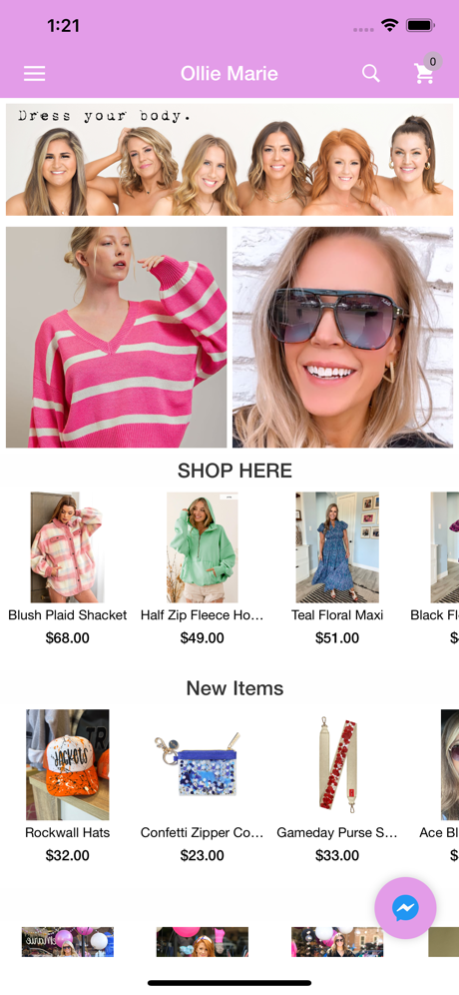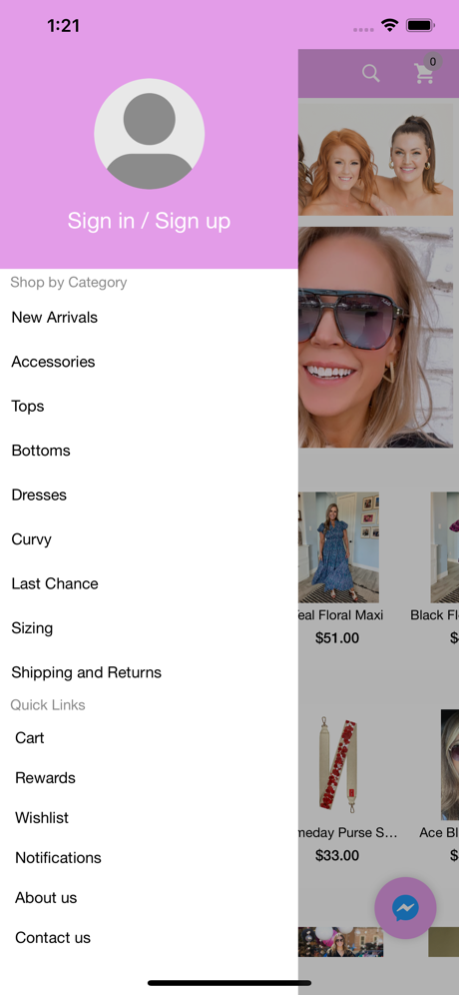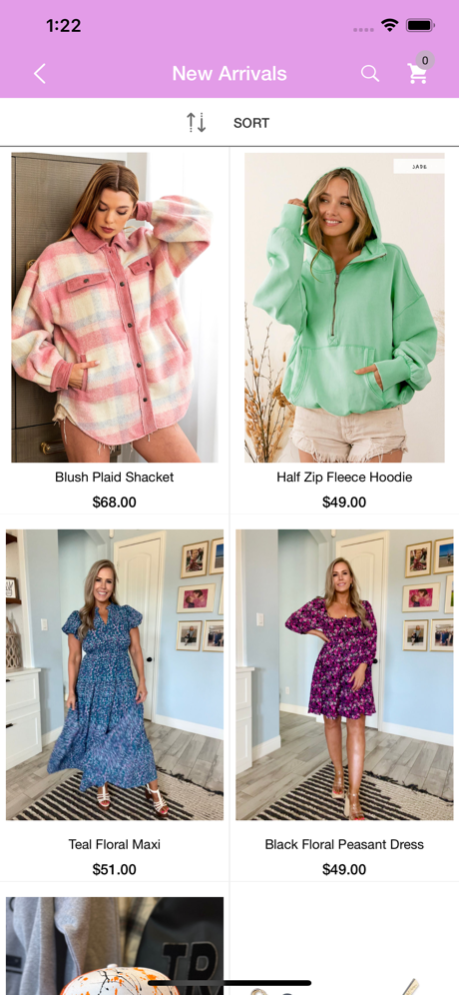Ollie Marie 1.7
Continue to app
Free Version
Publisher Description
I believe that women should feel beautiful in their daily lives, my goal is to bring fun clothing to women of all shapes and sizes. I truly believe that every story has a style, which is what led me to start my own store.
My name is Megan, known to some of you as SkinnyMeg from my blog. I have lost over 100 pounds, had two children, and grown to love the community of women I participate with on a daily basis. Through my blog I have gained so much enrichment in my daily life, I love to help other's on their own weight loss journey. One thing has always remained consistent no matter my size, my love of clothing. The right outfit has the power to change my mood at any given moment, dressy or casual, I look forward to finding that right dress or top each and every day, well except Sundays, which are reserved for a cute T-shirt and a messy bun!
On my last birthday I had a look at my life ahead, my heart desired to follow my dreams, and with the support of my husband and family I opened Ollie Marie. I'm so excited to share it with all of you!
Nov 24, 2023
Version 1.7
Bugs Fixed and Enhanced Shopping Experience.
About Ollie Marie
Ollie Marie is a free app for iOS published in the Personal Interest list of apps, part of Home & Hobby.
The company that develops Ollie Marie is RAPID ACCELERATION INDIA PRIVATE LIMITED. The latest version released by its developer is 1.7.
To install Ollie Marie on your iOS device, just click the green Continue To App button above to start the installation process. The app is listed on our website since 2023-11-24 and was downloaded 1 times. We have already checked if the download link is safe, however for your own protection we recommend that you scan the downloaded app with your antivirus. Your antivirus may detect the Ollie Marie as malware if the download link is broken.
How to install Ollie Marie on your iOS device:
- Click on the Continue To App button on our website. This will redirect you to the App Store.
- Once the Ollie Marie is shown in the iTunes listing of your iOS device, you can start its download and installation. Tap on the GET button to the right of the app to start downloading it.
- If you are not logged-in the iOS appstore app, you'll be prompted for your your Apple ID and/or password.
- After Ollie Marie is downloaded, you'll see an INSTALL button to the right. Tap on it to start the actual installation of the iOS app.
- Once installation is finished you can tap on the OPEN button to start it. Its icon will also be added to your device home screen.